Update: Here is the simple two steps which will add "Syntax Highlighter" widget for blogger hosted blogs
1. Go to : http://fazibear.googlepages.com/blogger.html
2. And click to :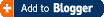
---------------------------------------------------------------------------------------
Today, one of my JR mate asked me about How did I add that syntax highlighter code in blogger ? OK, I knew I installed it from some blog, but not remembering the name of that site, so I googled it and all the hits shows me the way to install it using CSS defined and uploaded at googlepages site.
Here is the code project site for same from Google:
http://code.google.com/p/syntaxhighlighter/
I tried this too, but with little success. Its not that easy.
But, finally I found that blog and thus that post where author created the Blogger widget for syntax highlighter. Just add it and you can add code snippet in you blog.
Here is that useful link:
http://fazibear.blogspot.com/2007/09/blogger-syntax-higlighter.html
1. Go to : http://fazibear.googlepages.com/blogger.html
2. And click to :
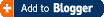
---------------------------------------------------------------------------------------
Today, one of my JR mate asked me about How did I add that syntax highlighter code in blogger ? OK, I knew I installed it from some blog, but not remembering the name of that site, so I googled it and all the hits shows me the way to install it using CSS defined and uploaded at googlepages site.
Here is the code project site for same from Google:
http://code.google.com/p/syntaxhighlighter/
I tried this too, but with little success. Its not that easy.
But, finally I found that blog and thus that post where author created the Blogger widget for syntax highlighter. Just add it and you can add code snippet in you blog.
Here is that useful link:
http://fazibear.blogspot.com/2007/09/blogger-syntax-higlighter.html
Comments
Nice link u have given. Thanks.
Well i tried to use it with my blog but didn't get look like your code have. Can you please tell me the prcedure.
you can send me the code snippet at arfeen.you@gmail.comThanks.
Go to this page:
http://fazibear.googlepages.com/blogger.html
And there you will find "Add to Blogger" button, clicking the same will redirect you to 'blogger.com' asking for your blogger blog. Once you follow the steps there, you can see the "Syntax Highliter" widget was added to your blog.
Thanks for the reply.
What did u say, i already did.
But the problem is this whenever i am going to post any java code it should look like yours one.
I went through this link--
http://code.google.com/p/syntaxhighlighter/wiki/Usage
but unable to do that.
what i am doing is --
1. under "pre name="code" class="java"
... my java code ...
/pre"
(removed angle breaket becasuse of problem when posting)
2. using css definition given at above link under "Making it work
".
Please tell me what am i missing?
OK, the link you had given has a classic approach of 'Syntax Highlighter' using JS and CSS hosted at googlepages.com. But what the original author did was, he created "Blogger Widget", which can be incorporated into your blog, just by adding it. The link is here:
http://fazibear.googlepages.com/blogger.html
This is the repetition of my previous reply !!
Either you have to request the original author of this widget for which I given out the link in the blog OR check this page from the original maker.
Sorry, I can't help you much :)